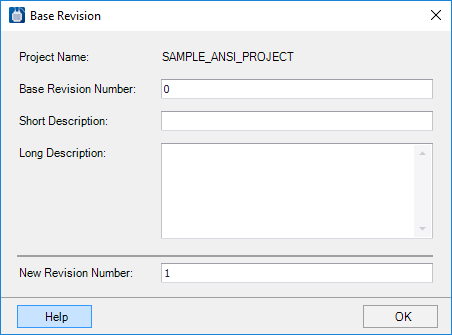Revision Control
The Revision Control settings page is accessed from the Options dialog.
| Setting | Description |
|---|---|
| Enable revision control | Select this check box to activate the
Revision Control
function.
When you click OK, the following dialog displays creating the Base Revision: When you press OK, the software will close all currently open pages and create a backup of the project to the revision path and name it as: ProjectName - BaseRevision where ProjectName is the name of the current project and BaseRevision is the name that was in the Base Revision Number field. |
| Use page prefix for off-page revision numbers | When you select this check box, off-page revision numbers will prefixed in the title block with the page number of the page where the edit occurred. (An off-page revision is a change that occurs on a page due to an edit made on another page.) |
| Allow user to increment project revision on page close | Select Always to allow a user to create a project revision when a page is closed. Select Never to prevent users from creating a revision. |
| Log off-page changes to title blocks | Sets whether or not revision notations will be made on pages that are affected by changes made by the user on another page. For example if the user changes the ID of a relay, it will affect a contact of that relay on a different page (an Off-Page). Select Always or Never. |
| Cancel making a revision | Sets whether the user will have the option to cancel making a revision. Select Never or Prompt. |
| Revise previous revisions | Sets whether the user can open a revision and make changes. Select Never or Always. |
| Backup path for revisions | Sets where revisions will be stored. Use the Browse button to select or create a folder. You can also specify a ProjectWise folder as the backup path for revisions. Project and Page revision descriptions are also synchronized to project and page attributes in ProjectWise Explorer according to the ProjectWise Attribute Mapping in the Project Options. |